Steps to disable SIP
- Restart your mac if it is on.
- Press CMD+R and hold, to boot into the Recovery System.
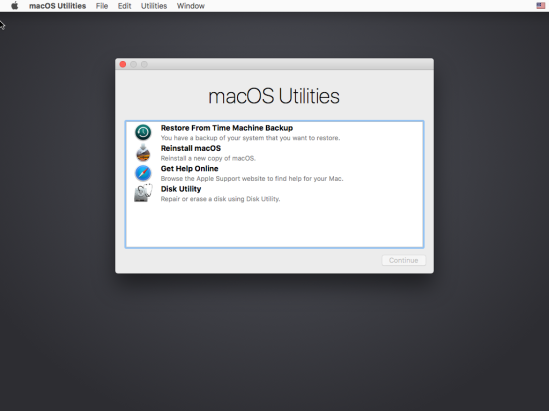
- Click the Utilities menu and select Terminal.
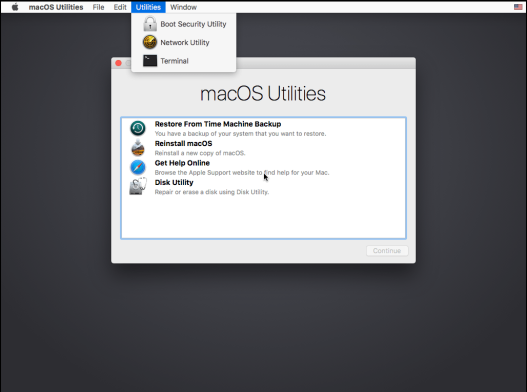
Type the command csrutil disable and press return.
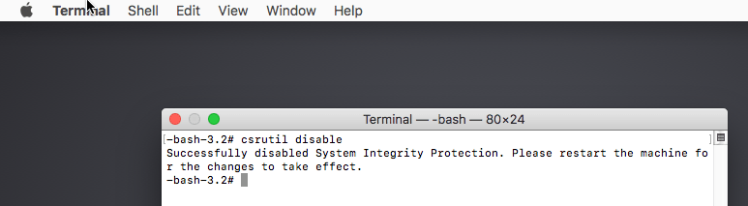
- Exit the Terminal.
- From the Apple menu, select restart.
Et voilà c’est fait.
One thought on “Disable System Integrity Proctection in macOS”